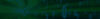
BGN-SAT
Security Automation Tool
BGN-SAT Security Automation Tool helps engineers quickly improve security, reduce development time, and take advantage of in-silicon security features. GUI-based tool to define a security profile aligned to your security needs and automatically implement that customized security solution for your devices.


BGN-SAT Security Automation Tool
Easy to Use
No cybersecurity experience needed
Fast
Cybersecurity implemented in a matter of hours
Secure
NIST based security done right
BGN-SAT Secures Your Embedded Device
Authenticate
Ensure only your code is run and prevent code injection or modification
Hardware Root of Trust
- Use hardware-based code that can’t be modified to establish a trusted starting point after reset.
Secure Boot
- Automatically generate keys, sign binaries, and program device using the hardware root of trust to authenticate firmware on device boot
- Lock the processor to ensure only authenticated code is executed
Secure Each Device Uniquely
Rapidly generate keys and provision devices during manufacturing
1-Click Secure Deployment in Manufacturing
- Security profile defined during development enables a seamless handoff from engineering to manufacturing
- 1-click deployment automatically generates and securely stores per-device keys, signs and encrypts firmware, programs device, and secures interfaces
Key Generation and Management
- Unique key generation and management for each device
Encrypt
Protect your IP and data from being stolen
Encryption
- Protect data and code at rest and in motion using the latest standards-based encryption algorithms.
Secure File System
- Generate keys and encrypt binaries for bootloader, OS kernel, and filesystem to prevent reverse engineering of your IP and protect confidential data
- Utilize hardware-based cryptographic accelerators for secure and efficient implementation
Securely Update
Deploy new features and fix security vulnerabilities
Secure OTA firmware updates
- Enable remotely deploying new firmware to devices in the field
Authentication
- Used to prevent untrusted updates